- Joined
- Sep 16, 2016
- Messages
- 2,101
- Reaction score
- 1,522
so you want to do your own livery's ey... well ill try my best to help you out...
First things first your going to need a few things to get started.
Photoshop, GIMP or paint.net. or any other software that supports psd/dds files.
you'll also need to install required plug in for your chosen image editing program.
lets not forget your going to need patience too (thats the biggie)
so here we go. You have your selected software installed and up and running. (hang on you need something to paint)
A simple google search is all you need to find the livery templates. (there is literally hundreds on the tinter web.)
So now you have your template and loaded it up and you look at it and think what the heck.??? you will notice a flat car! That's because this skin is wrapped around the 3D model when in game. Well if it's a bit confusing don't worry. There is a wire frame overlay so we can see just where the model parts meet. (youll find this on the layers and its called funny enough wireframe)
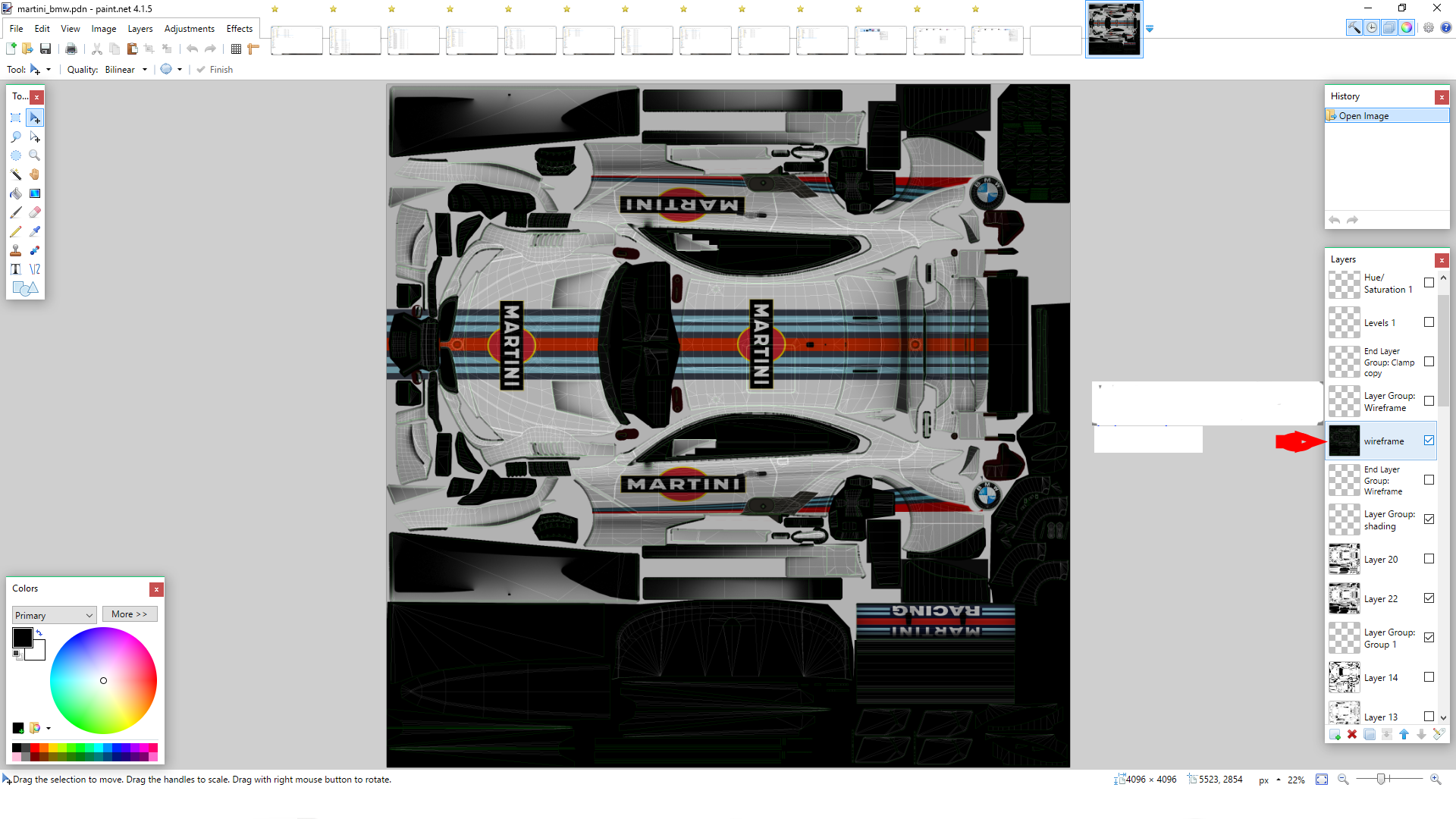
(There she be)
So your all set and ready for the fun adding stuff is relatively easy you can either add colours by using the provided colour wheel and painting it on with the various tools or you can download logos decals from the internet.
REMEMBER...
when ever you want to add something new to the model always create a "NEW Layer" do not edit any of the stock layers as this can cause some really weird side effects in the game.
If your like me and get confused really easy lol i made a little template car so i could see what parts of the car go were..
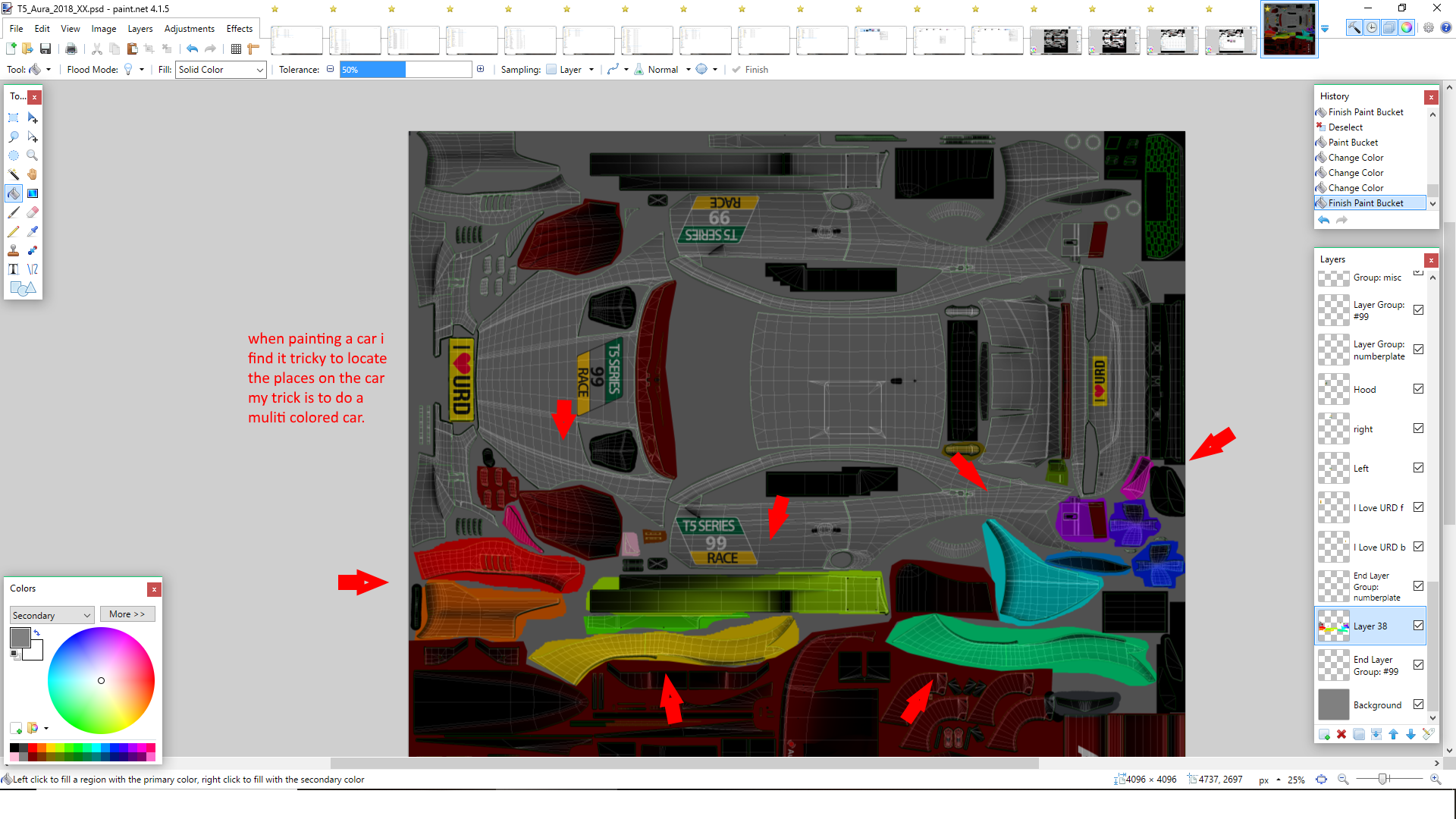
I simply lassoed parts dropped some paint in there and loaded it up in the game.
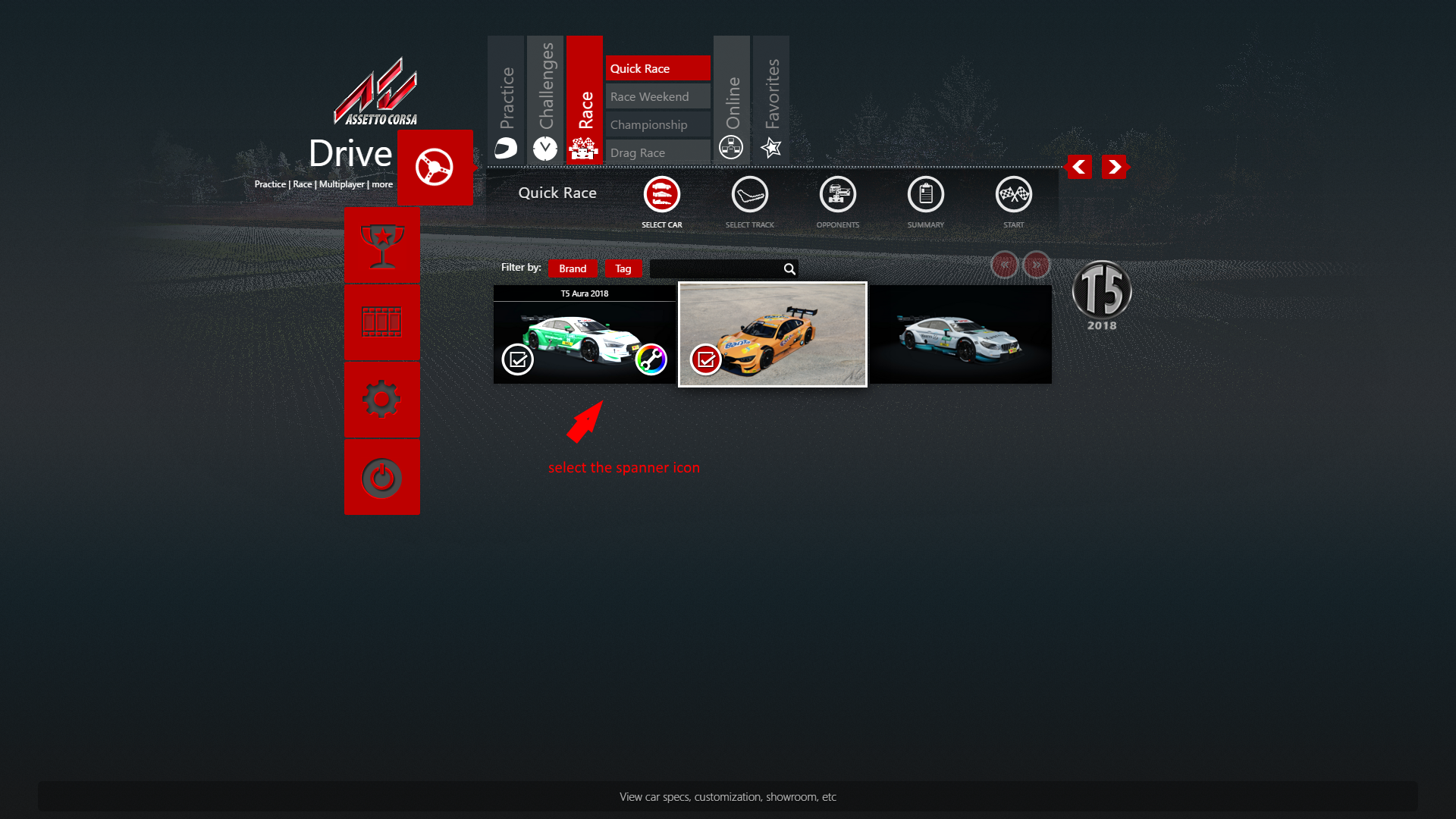
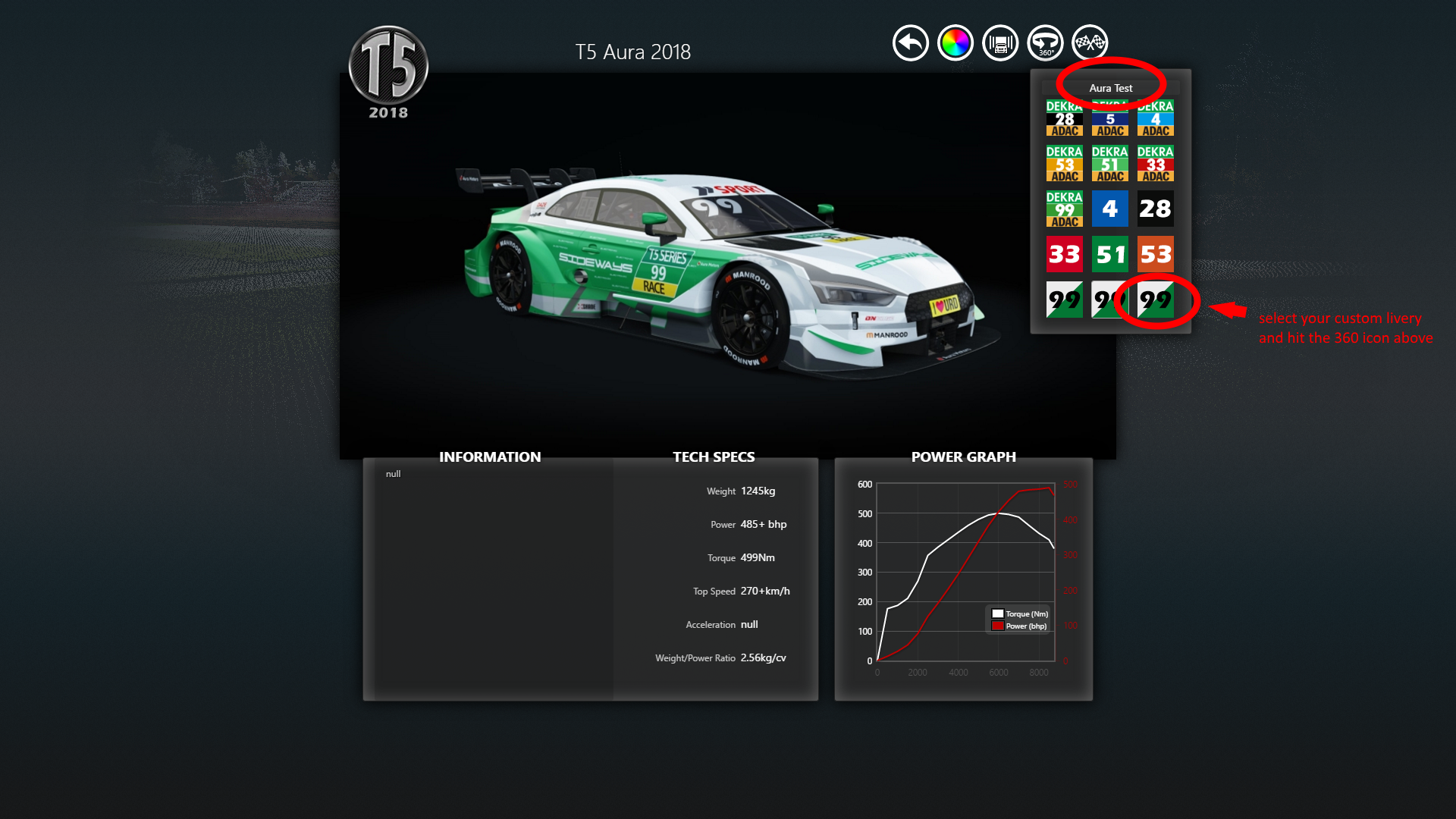
Well its not great but it helps lol...

Well now you've had a play and made something creative. your going to want to save it and make sure its in the right location, but before we can save it we are going to need a new Skin folder within Assetto Corssa game directory, you will find your cars in "Program Files (x86)/Steam/SteamApps/common/assettocorsa/content/cars.
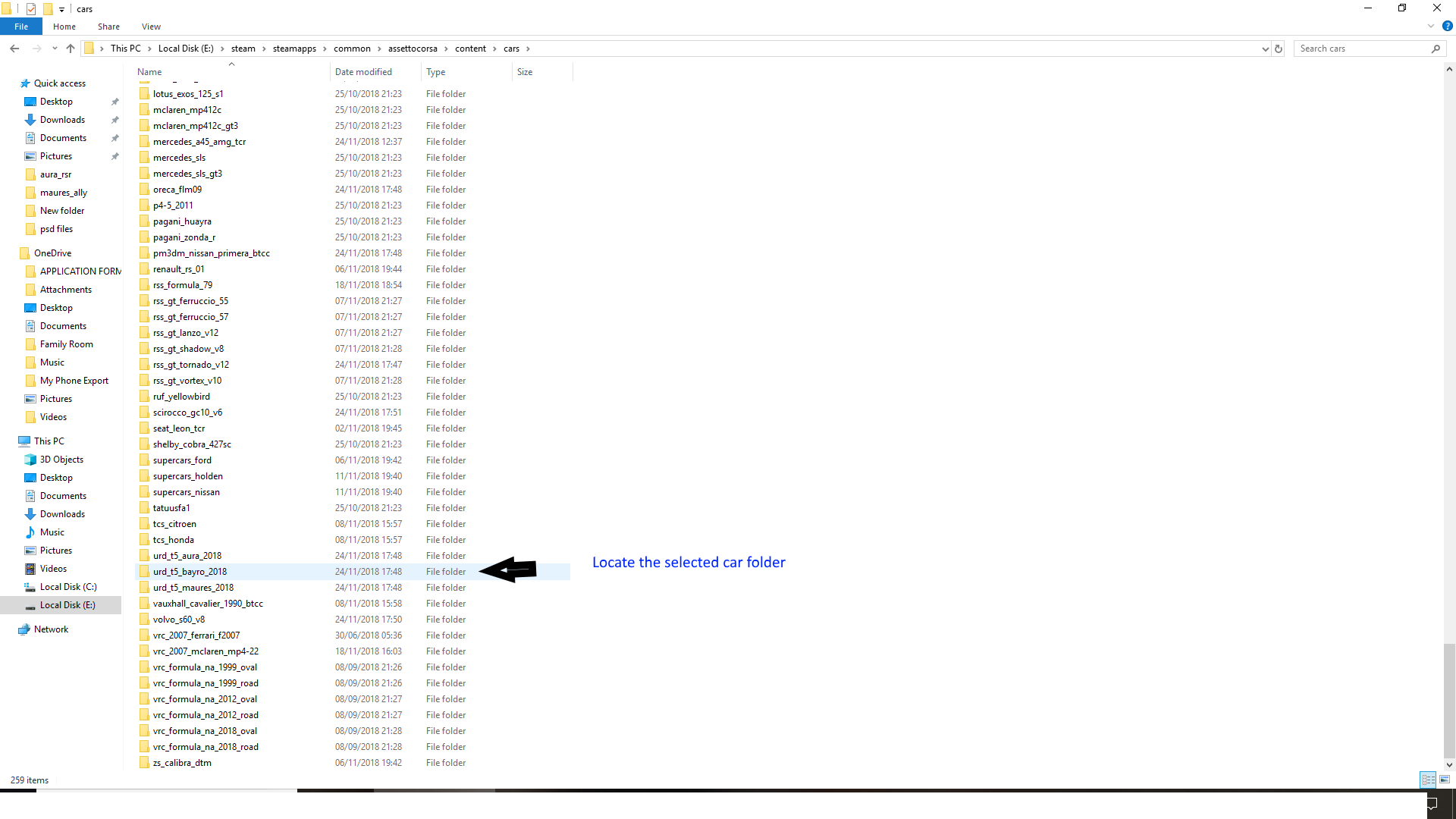
There you will find another folder called skins(go on click in to there).
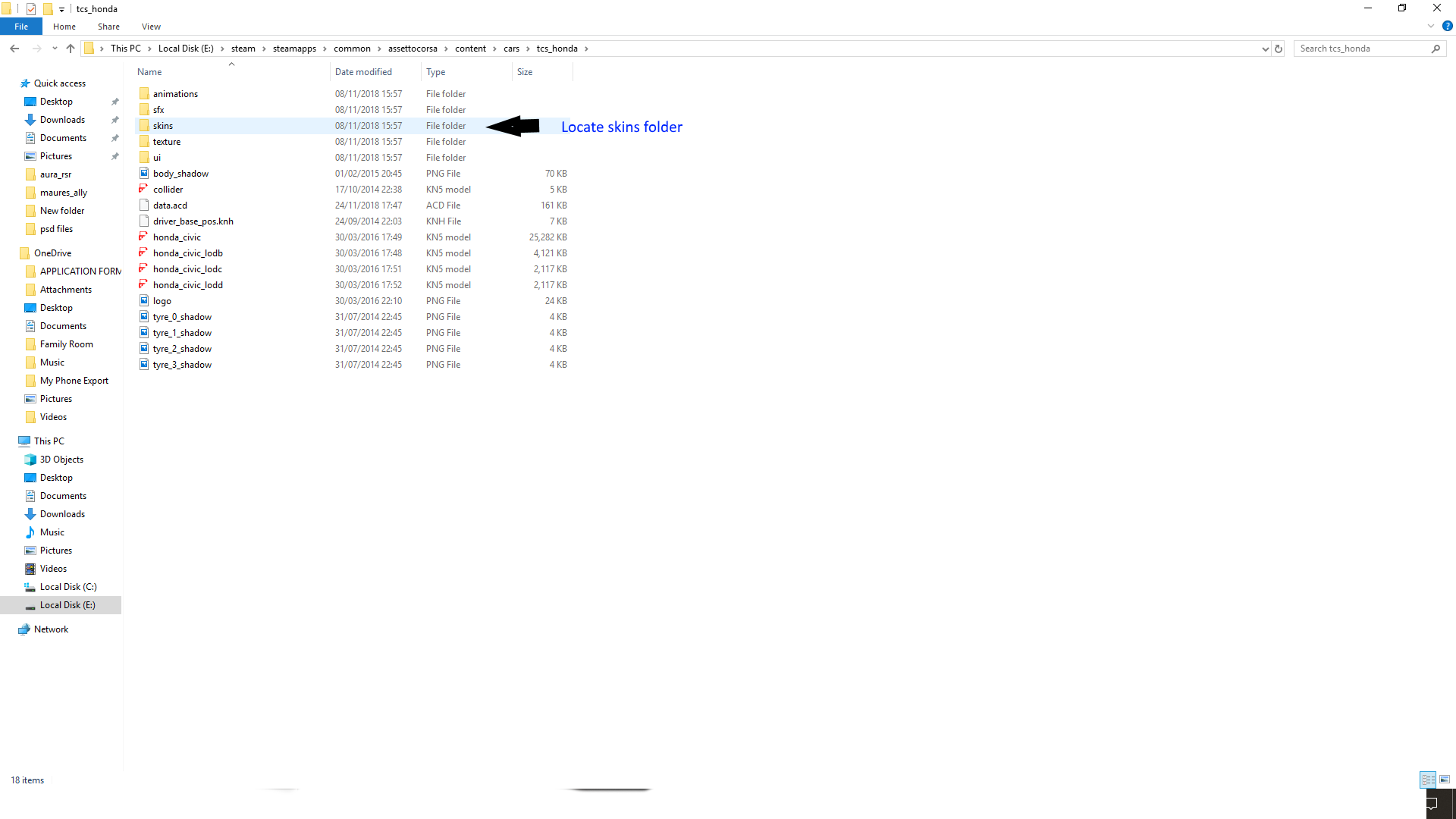
In you'r selected car skin folder you will find numerous pre installed skins.
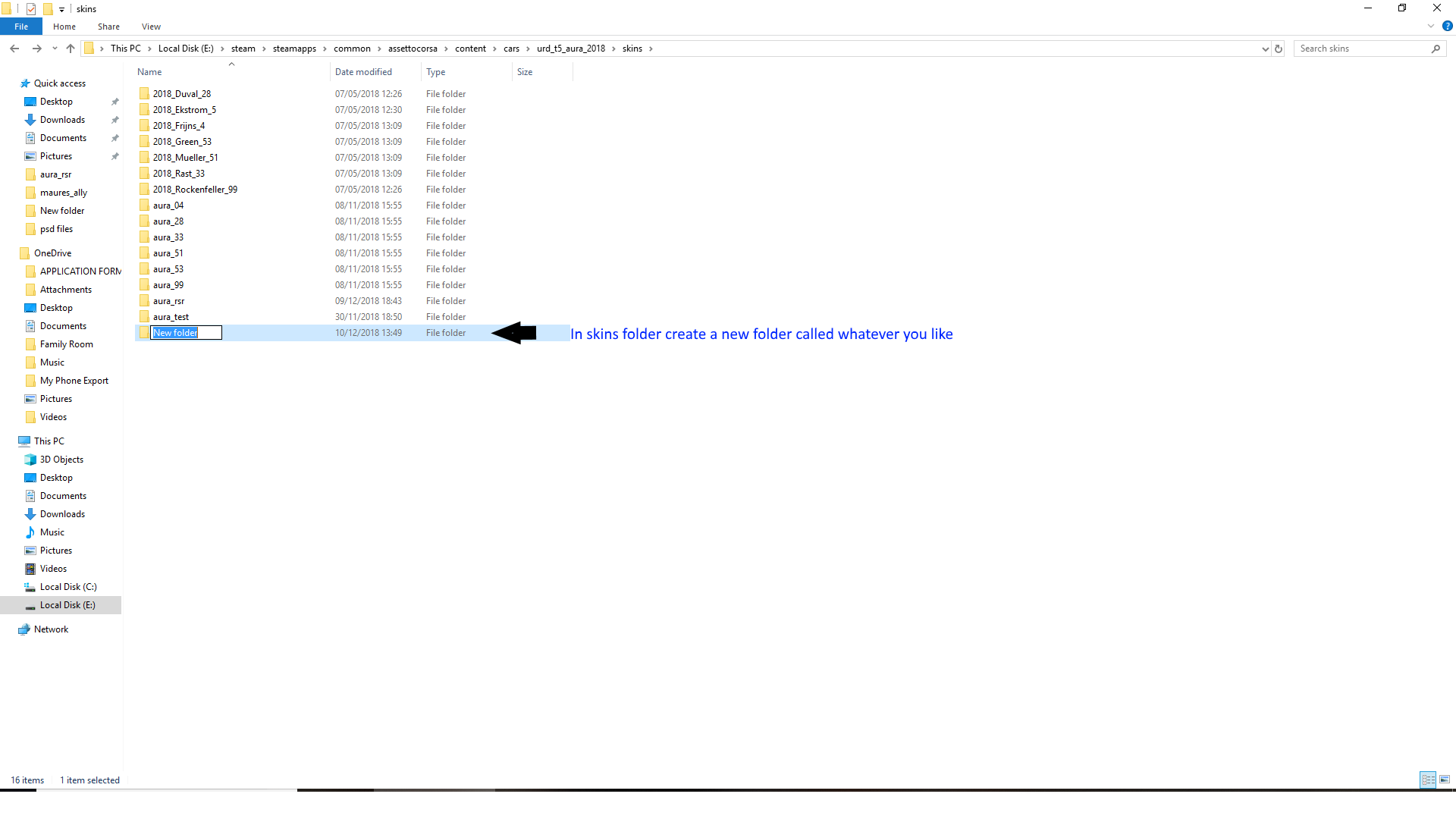 In here create a new folder..
In here create a new folder..
(((REMEMBER... Do not use spaces always use the _ _ _ _ )))
Now you need to open an existing skin folder and copy the contents to you'r new folder.
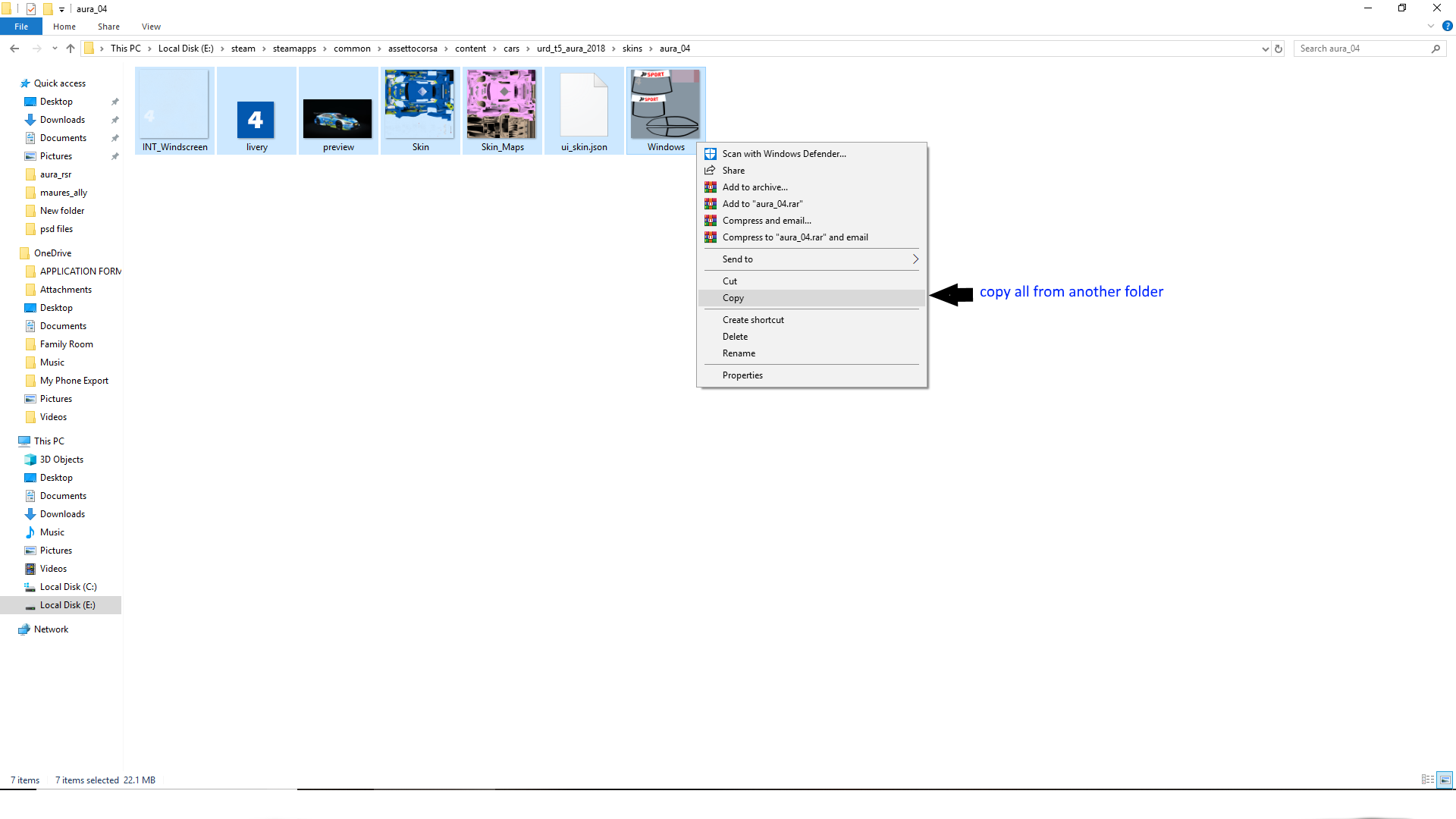 So now you'r new folder should look like...
So now you'r new folder should look like...
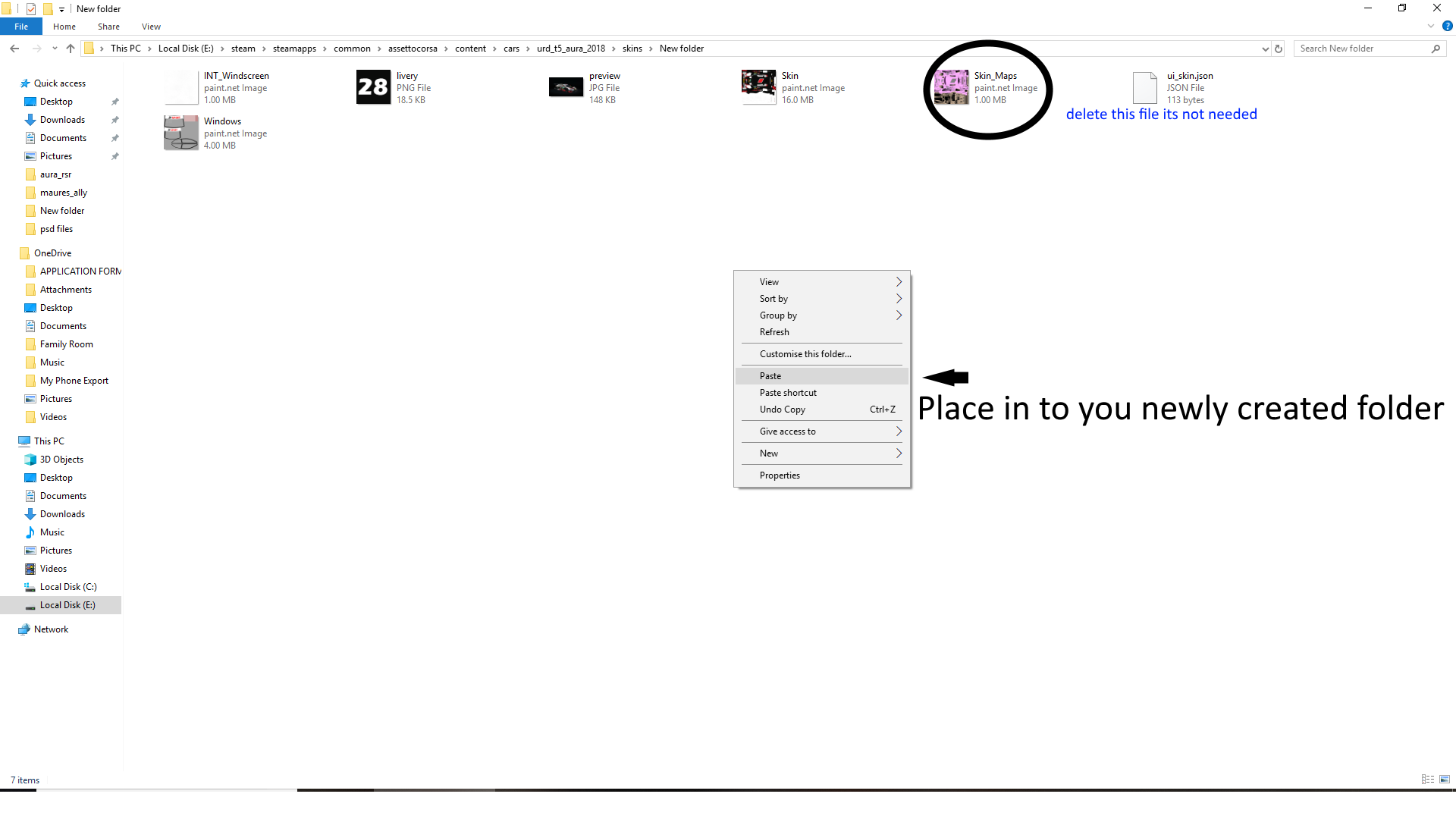
you can delete the skin.maps dds as this will load as well as your custom skin..
Great we have now created a new skin folder time to save your progress..
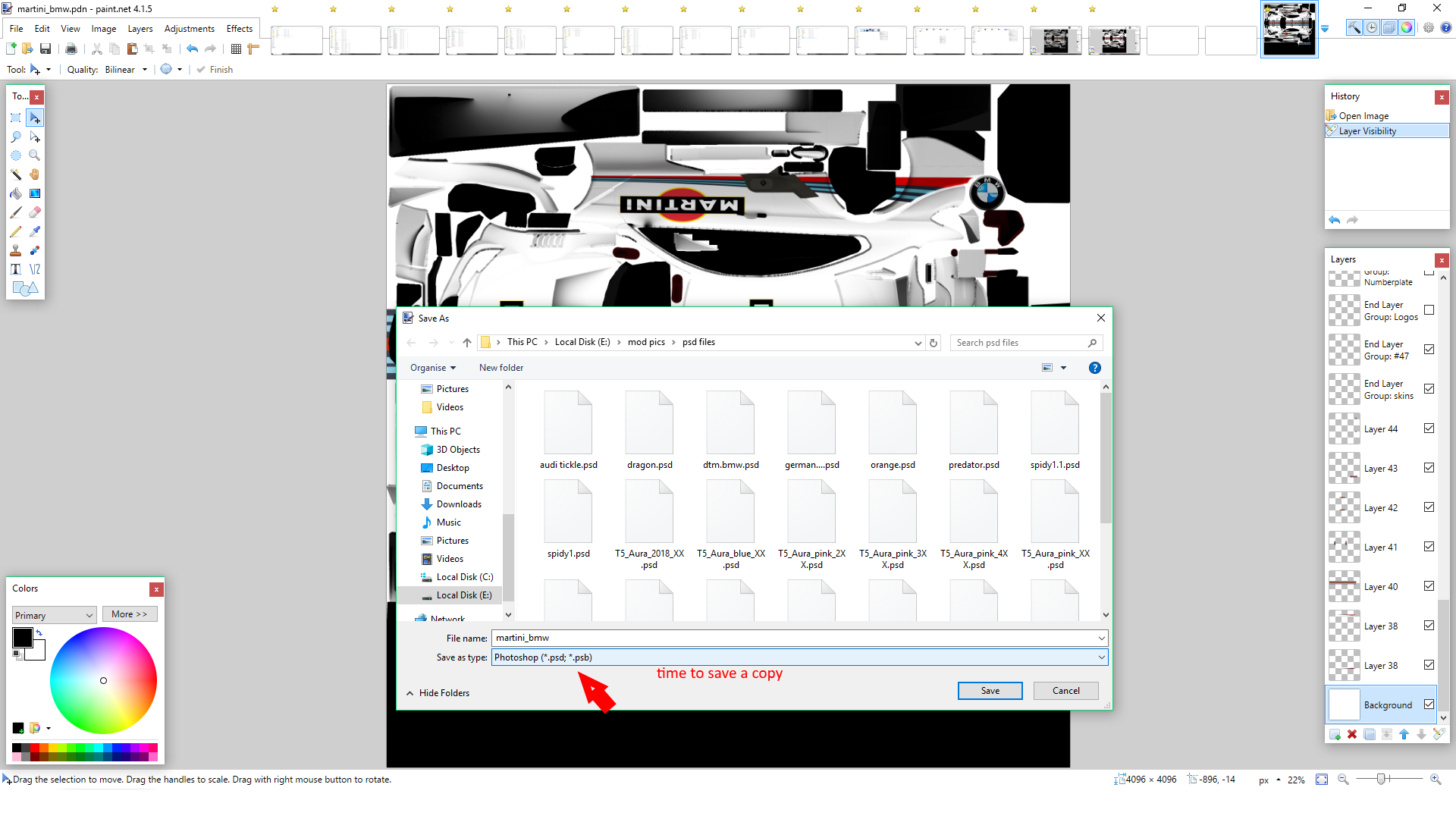
now on to the home straight we need to save it as a DDS file so using you'r selected software hit that save as button and select file type. DDS Make sure you'r saving it in to you'r newly created skin folder
also make sure you call it skin.(it will ask you to overwrite current DO IT)
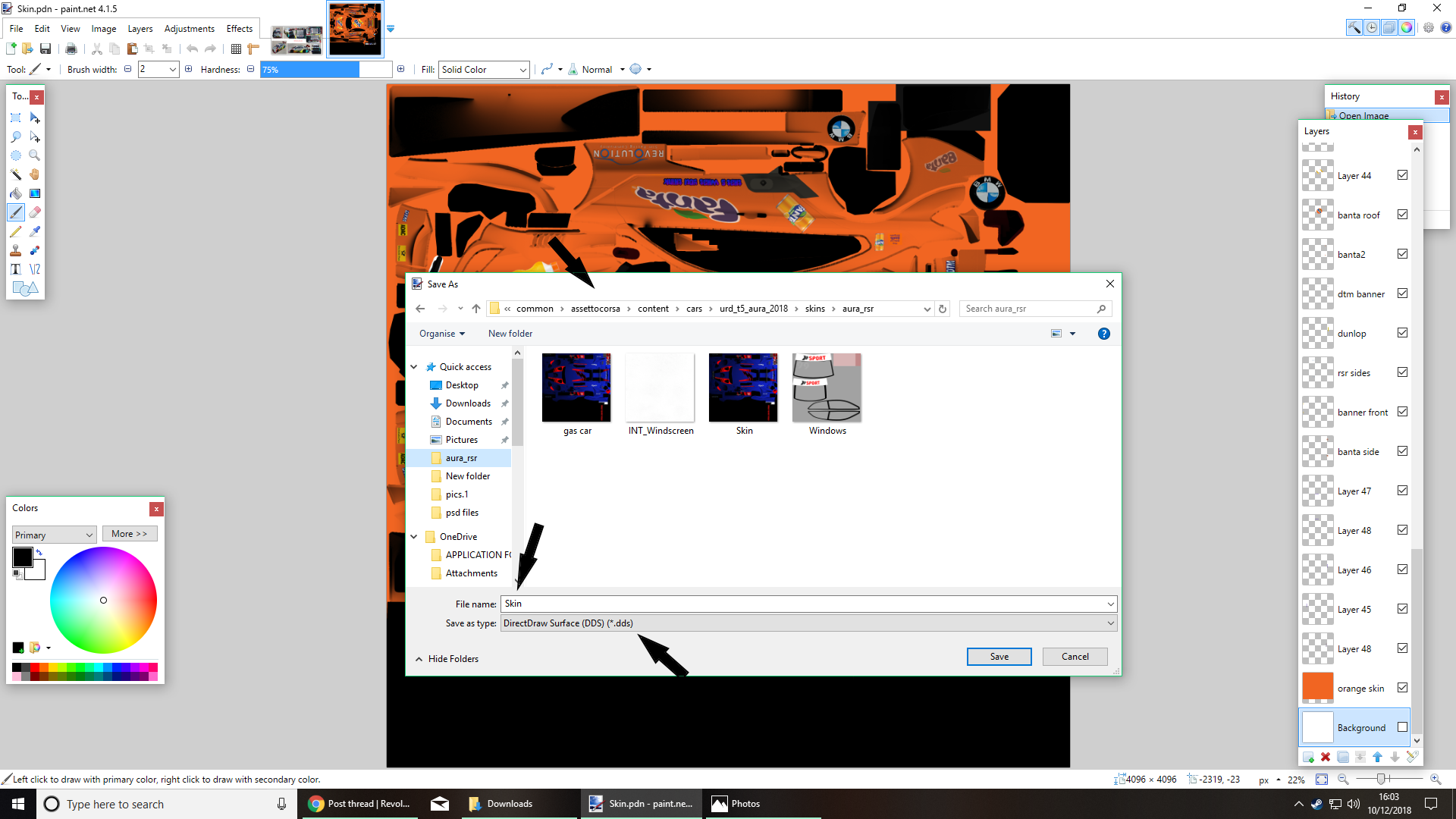
so we are ready to view your masterpiece... we can do it 1 of 2 ways either straight through the game as above or you can use the content manager to view it i wont go in to how to use content manger its long winded lol...

hope this helps you lot out i'm just sharing what i do with you guys to hopefully make it easier for you and question just post below guys thanks for reading...
First things first your going to need a few things to get started.
Photoshop, GIMP or paint.net. or any other software that supports psd/dds files.
you'll also need to install required plug in for your chosen image editing program.
lets not forget your going to need patience too (thats the biggie)
so here we go. You have your selected software installed and up and running. (hang on you need something to paint)
A simple google search is all you need to find the livery templates. (there is literally hundreds on the tinter web.)
So now you have your template and loaded it up and you look at it and think what the heck.??? you will notice a flat car! That's because this skin is wrapped around the 3D model when in game. Well if it's a bit confusing don't worry. There is a wire frame overlay so we can see just where the model parts meet. (youll find this on the layers and its called funny enough wireframe)
(There she be)
So your all set and ready for the fun adding stuff is relatively easy you can either add colours by using the provided colour wheel and painting it on with the various tools or you can download logos decals from the internet.
REMEMBER...
when ever you want to add something new to the model always create a "NEW Layer" do not edit any of the stock layers as this can cause some really weird side effects in the game.
If your like me and get confused really easy lol i made a little template car so i could see what parts of the car go were..
I simply lassoed parts dropped some paint in there and loaded it up in the game.
Well its not great but it helps lol...
Well now you've had a play and made something creative. your going to want to save it and make sure its in the right location, but before we can save it we are going to need a new Skin folder within Assetto Corssa game directory, you will find your cars in "Program Files (x86)/Steam/SteamApps/common/assettocorsa/content/cars.
There you will find another folder called skins(go on click in to there).
In you'r selected car skin folder you will find numerous pre installed skins.
(((REMEMBER... Do not use spaces always use the _ _ _ _ )))
Now you need to open an existing skin folder and copy the contents to you'r new folder.
you can delete the skin.maps dds as this will load as well as your custom skin..
Great we have now created a new skin folder time to save your progress..
now on to the home straight we need to save it as a DDS file so using you'r selected software hit that save as button and select file type. DDS Make sure you'r saving it in to you'r newly created skin folder
also make sure you call it skin.(it will ask you to overwrite current DO IT)
so we are ready to view your masterpiece... we can do it 1 of 2 ways either straight through the game as above or you can use the content manager to view it i wont go in to how to use content manger its long winded lol...
hope this helps you lot out i'm just sharing what i do with you guys to hopefully make it easier for you and question just post below guys thanks for reading...
Last edited:
