- Joined
- Feb 8, 2017
- Messages
- 1,037
- Reaction score
- 1,007
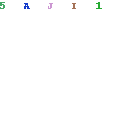
Hello @Members,
While the Christmas turkey has been settling, the RSR staff team have been busy revamping and updating the rules and general driving standards, taking care of those pesky starting procedures, even whilst the New Year's fireworks went off around us. All to bring the start of racing in 2018 that RSR members deserve.
New Event Structure - Event Sign-Ups
From now on, we are aiming for one full lobby in our ranked events. To do this, we require drivers to sign up for events they wish to take part in. Once the initial entry is full, we will put drivers onto a reserve list. If there is a sensible number of reserve drivers signed up, we will consider opening a second lobby. Entrants who are running late must let staff know how delayed they will be, to have their place reserved, provided the race start time is not delayed.
(See Driving Standards - Pre-Race 3.2.1)
Sign Up Template
Name: [Enter your Steam Name here]
Do you understand and accept our Driving Standards? [Answer needs to be yes]
Do you intend to attend and complete the race? [Answer needs to be yes]
Updated Driving Standards
1.3 Defending - Clarification of "alongside"
- If another car is alongside you going into a corner, you must adjust your line to avoid contact. For the avoidance of doubt, if any part of the car attempting to pass is alongside the rear wheel of the car in front, this will be deemed to be "alongside". The following types of manoeuvres are prohibited:
- More than one change of direction to defend a position
- Forcing a driver to exceed the track limits
- Any other abnormal change of direction
1.4 Lapping - New entry added
- 1.4.5 - We would advise all drivers to enable the relative box on the hud, to give a clear picture of the race happening immediately around you. This will inform you how to approach overtaking situations - whether to fight, yield, or be patient. Realtime gaps of cars in front and behind of you on the track are shown, along with their class and race positions. The names are coloured as follows:
- White - On the same lap as you, you racing for position.
- Blue - On a lower lap than you, you are lapping them.
- Red - On a higher lap than you, they are lapping you.
- Grey - In pits / retired
2.2 Headlights - New entry added
- 2.2.4 - If your headlights are no longer functioning, as a result of an accident, and the prevailing conditions require the use of them (eg. night, fog, rain), you must pit for repairs immediately.
2.5 Pit Lane - New section added
- 2.5.1 - Do not cross pit entry/exit blend line when entering & exiting the pits, this is for other competitors' and your own safety. Alerting other drivers you are entering & exiting the pits on TS is also strongly advised.
- 2.5.2 - Manual pits are enabled in all RSR races and you must observe the pit-lane speed limit (37mph / 60kph). The speed limit start/end are clearly marked with white posts, painted with the pit-lane speed limits.
- 2.5.3 - During practice and qualifying sessions, do not click 'Drive' and sit in your garage. This will prevent other cars from leaving the pit lane.
3.2 Pre-Race - New section added
- 3.2.1 - All drivers who are on the entry list must attend the driver briefing. Those not present will forfeit their place to any reserve drivers present. Therefore, any drivers who are running late (but still able to take part) must inform the staff in the event thread or otherwise, in order to have their spot reserved (when reasonable).
- 3.2.2 - The driver briefing will start, where we will run through the event format, laps, weather, pit requirements and gentlemen's agreements (if applicable). Please listen to this briefing as, although it might seem boring if you have been to many events before.
- 3.2.3 - When you join the server, you will be placed in the lobby. You can make your car and livery selection, but do not 'Vote to Start' until instructed to do so.
3.4 Race - New entry added
- 3.4.1 - When on the ready screen, once race setups and strategies are selected, drivers need to select 'Ready' in a timely manner. If a driver has not selected the 'ready' button after 2 minutes, they are moved to the garage and made a spectator.
4.1 Standing Start - New entry added
- Drivers are to use the in-game starting lights and are to accelerate on the green light. It is advisable to keep your foot on the brake, especially for tracks with the S/F straight on a slope.
4.2 Rolling Start - New entry added
- 4.2.1 - When the lights go green, the lead car moves off, and the rest of the field follows in single file formation.
4.4 Reverse Rolling Start - New section added
- 4.4.1 - On the green light, all cars leave the grid in single file at crawling speed on the left side of the track. No weaving or brake warming is allowed.
- 4.4.2 - The race director will then call out the new start order. When your name is called, you pull to the right, overtake the queue, and start forming a new line further up the track (normally a few corners in advance). This new queue will also be at crawling speed, so drivers will need to be careful of their closing speed when joining the back of the line.
- 4.4.3 - Once the final car has joined the back of the train, the lead car will be instructed to accelerate up to the defined speed, and the formation lap continues as normal.
Yours truly,
The RSR Admin & Moderator Team
